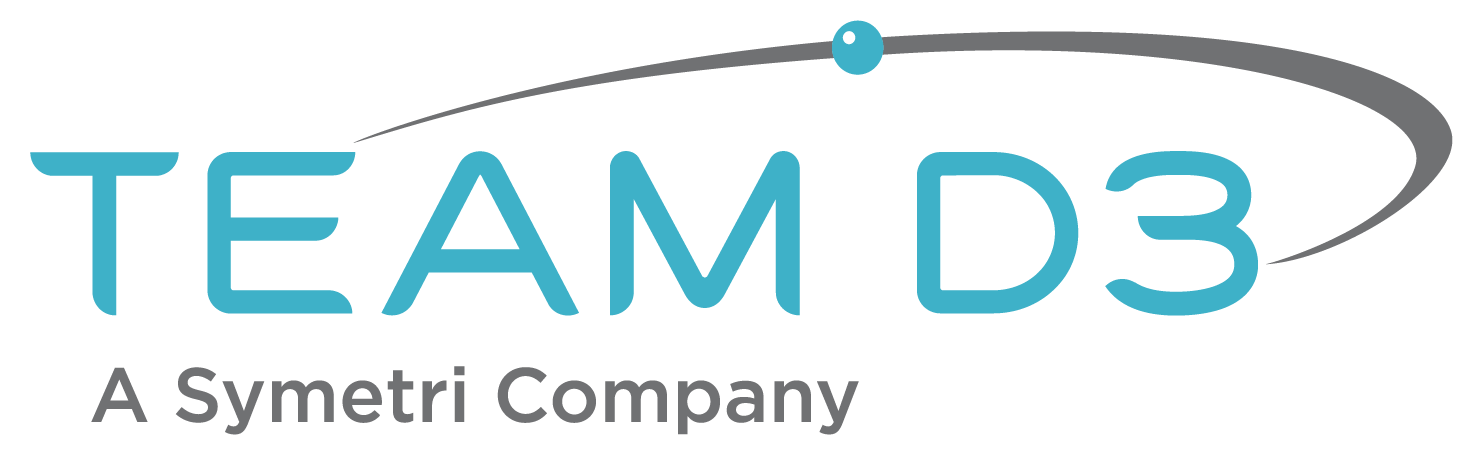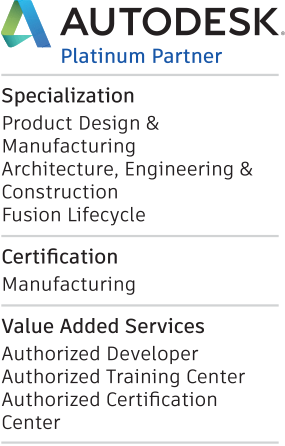So you've heard about Fusion Team. You've watched my video. You have even decided that Fusion Team is the next logical step for your company. After all, if you're not using the online collaboration tools with Fusion 360, you're not using it to its full potential.
The question is, where do you go from here? How do you get a Fusion Team account running anyway? Once you get your company hub and sign up for it, how do you even use the thing?
I'll be honest, those answers were not always easy to find. Fusion Team has changed so much recently, even in terms of how you get a Team Hub or how much it will cost you. I reached out to Autodesk to get some info for a customer who needs to set up a team hub, now that their work in Fusion 360 is increasing and they're getting more users needing to work on projects together. Autodesk sent me this awesome live "document" on setting up a team hub. Watch it play below, or mouse over to scroll through.
So what's next? You've signed up for the Fusion Team Hub for your company, but how do you use the thing? What are Team Members and Project Contributors? What really is a Project even? Feel free to reach out to us for help. We even have a course dedicated to the Fusion Team Hub inside our Fusion Velocity program!
Hope this helps clear up some of the confusion on the current state of the Fusion Team Hub. Have any comments or questions? Please join the discussion below!