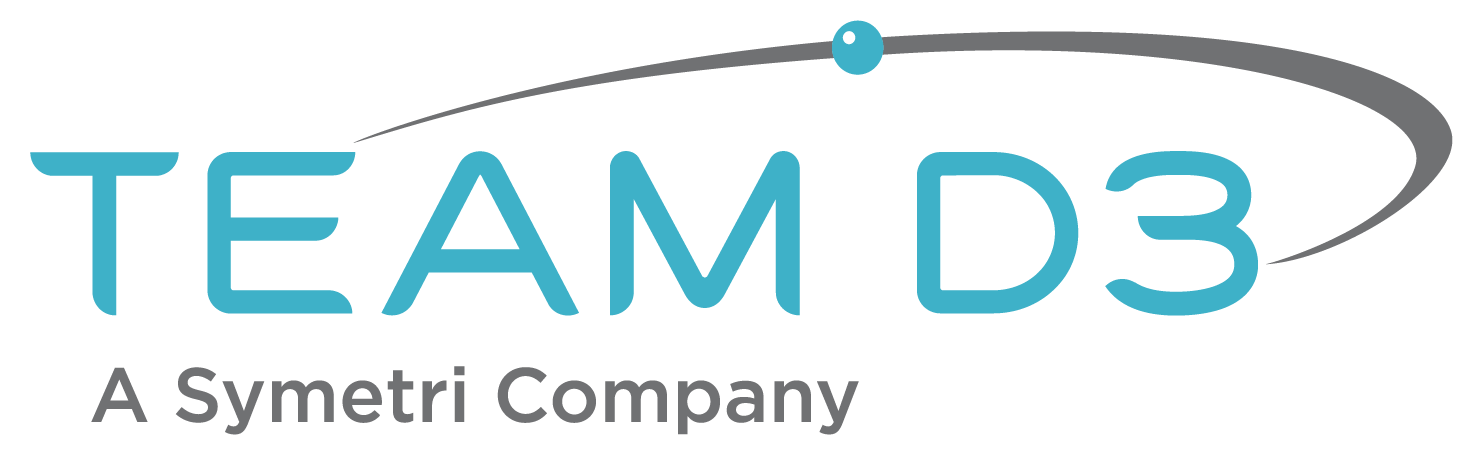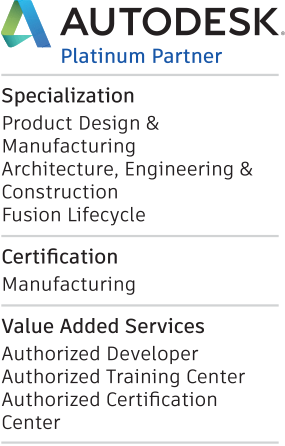If you're thinking it's been a while since you heard anything about new stuff in Fusion 360, well that's because Autodesk has been hard at work on actually building the updates! And before you ask, no, the image above is not some kind of new age periodic table. It's my infographic on all the major updates that were just announced in the latest Fusion 360 roadmap post!!
The green tiles represent features that are ready to go, the yellow tiles are features in progress, and the few blue tiles are updates that are planned for development later this year. There were so many updates in the recent blog post, I thought this would be a good way to highlight just how many features you're about to see in the near future. I was really surprised at just how many of these are already ready to go! I mean, look at all those green checkmarks! We should see them in our March/April update coming soon..
All the updates featured this time fall into 3 pillars:
- Performance and Reliability is paramount
- Make existing experiences more robust and well-rounded
- Bridge Workflows for smoother interoperability
Some of them probably fit into more than one, but everything in development right now hits one of those notes. Of course, below I'm going to be getting more into Fusion 360 itself. But if you haven't heard of Fusion Production, it was part of the update as well. Fusion Production is all about production planning, job tracking, and machine monitoring and will be tightly integrated with Fusion 360. Haven't heard of it yet? Check out the Future of Making Things page for more info.
Updates I Can't Wait For!
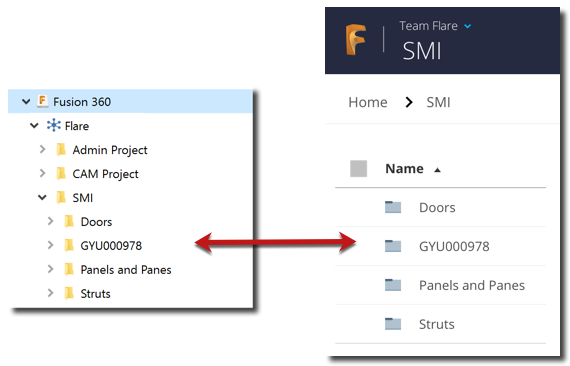
Desktop Connector - This was already released as a preview you can opt in to. Desktop Connector will allow your Fusion Team Hub projects to be synced from the cloud to a local workspace. This gives you a way to reference live Fusion Files into Inventor or other software that requires a local file to be referenced. We'll see just what updates are coming to this experience. IN PROGRESS
UI Enhancements - This one surprised me a little. I already think Fusion 360 has a pretty fresh and modern UI when compared to many other programs. However, this just highlights the speed of the development cycle on Fusion 360, that the team already is looking at refreshing it. I'll be excited to see what is in store for the year on this front. IN PROGRESS
Hole and Thread Tool - I can't wait for this update to roll out. And we shouldn't have to wait long, as this one has been marked Ready to Go! This would add options to the hole command like tapped and threaded holes. It would appear that it also adds countersink and counterbore holes as well according to the image posted in the Autodesk update. READY TO GO
Mesh to Quads - This one will be cool. Have you ever been working with a mesh file and just wish you could do more with the model? Most of the time this really requires you to rebuild the model if you want to make any significant changes. This type of a workflow would allow you to convert a model from mesh to something you could sculpt just like you do your regular freeform models. IN PROGRESS
Single Line Engraving Fonts - I've heard about this topic over and over on CAD support. There are several workflows for getting to this point currently, but a simple and straightforward workflow built right into Fusion 360 could be a huge update to those of you with a lot of engraving in your CAM process. READY TO GO
Better Lighting Control - Maybe it's just me, but this sounds awesome. "...unleash your inner photographer. It'll be like going from a point-and-shoot camera to a DSLR." Yes please! IN PROGRESS
Object Snaps Phase 1 - Finally adding more capabilities to the meager drawing environment in Fusion 360. This environment needs a lot honestly, and it looks like Autodesk has a ton of stuff in the works for it. Can't wait, guys. Bring it on. READY TO GO
Title Block Editing - Currently title blocks basically need to come from a DWG file. Title block authoring and editing will definitely help beef up the drawing environment for more professional uses. IN PROGRESS
CAM stuff - there is a ton of stuff in this section. Over half of them are ready to go, so if you're heavy in the CAM environment in Fusion 360, get ready for more cool stuff. READY TO GO / IN PROGRESS
This was a very awesome update from the Fusion 360 team. It looks like all that feedback you're giving on the IdeaStation is really paying off. Keep it up superusers! You can check out the full update from Keqing here. Any questions or comments? Feel free to join the discussion below.