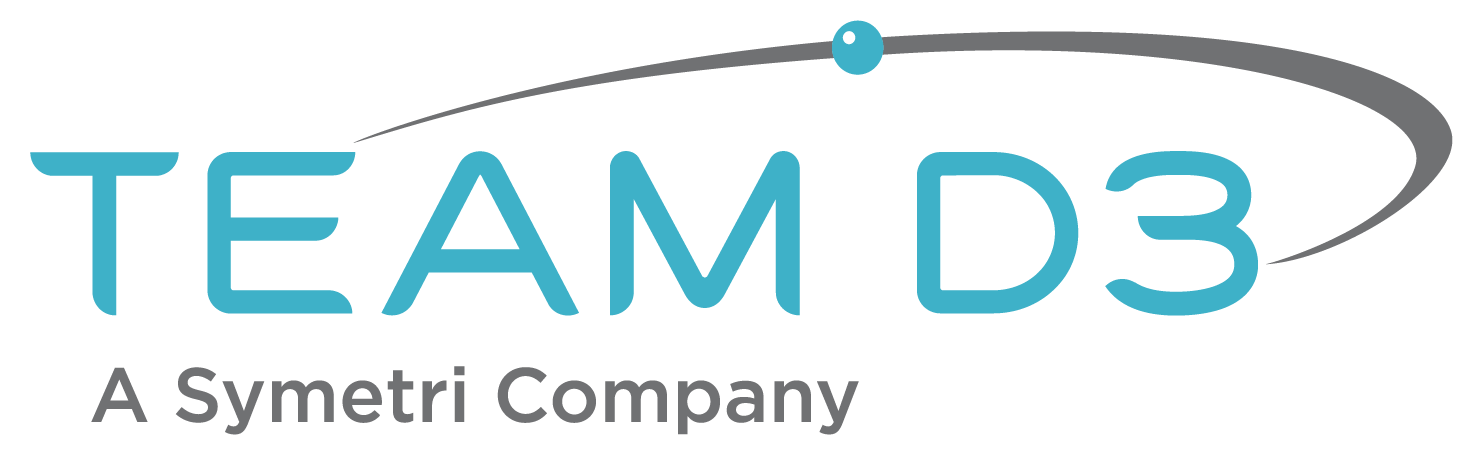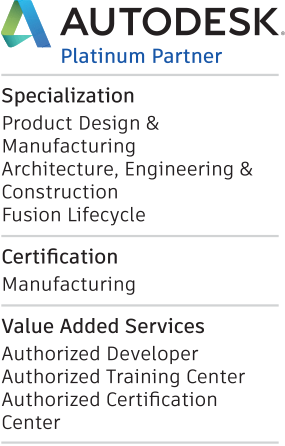Early last week I was working in Fusion 360 and I ended up totally confused about my data storage options. So what did I do? ...
I could have tried chasing down articles on the Web and piecing together the truths and half-truths out there hoping to get it right, but instead I contacted our (D3) CAD support team. Low and behold, within minutes instead of hours, they had me straightened out. You’re probably saying “It must be nice having the ability to ask a team of techs a quick question.” Of course it is, but as many of you know our support line is open and can get you the same answers that quick.
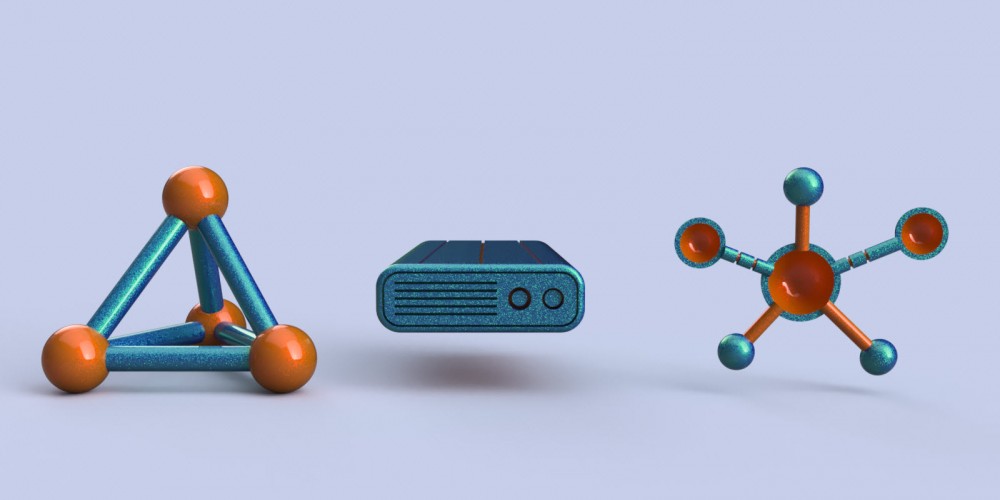
After the dust settled I thought, if I’m this confused around the cloud data storage, chances are some of our customers are equally confused. And that’s where this blog post was born. So, hold on tight – I’m going to do my best to clear the smoke, but also realize with the rapid releases of Fusion 360 by the time you read this, things may have changed.
Let’s start off with making sure that everyone is aware that there are two types of cloud accounts; Personal (A360) and Team (Fusion Team) accounts. If you have set up a Fusion Team account you have access to both. If not, then you will only see your personal (A360) account. Each of them has their place and benefits. Switching between accounts is fairly straightforward. When you log in to A360 (a360.autodesk.com) and click on your avatar you are able to select between your personal A360 and your Fusion Team hub. Either your personal A360 or your Team hub will be default.
Where I got confused was when I logged into to my A360 account online and selected the drop down in the title bar (images below). I thought, "who designed this thing, the IRS?" Okay so it is tax time and I’m a little disgruntled this year, so maybe it isn’t a fair comparison, but let’s run with it. What is A360, A360 Drive, and Design Graph? Was I using the correct one? When should I be using the others? First let’s review Fusion Team and A360 in tax terms.
- Fusion Team is for businesses. You wouldn’t using the 1040ez form for your business, nor will you want to use the personal A360 when you are trying to run a business.
- A360 is for individual use. This is the 1040ez form of Autodesk cloud data management. It is the perfect fit for individuals that need to store design data and share viewables. None of the advanced security levels and project types and settings are in A360.
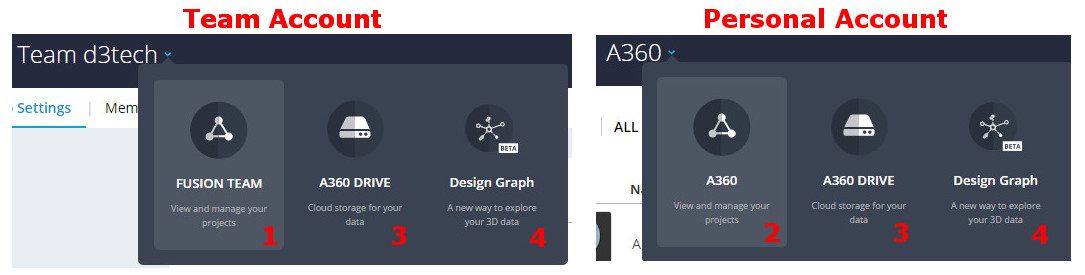
To be a little more thorough we should look at what each of these tools are offering.
- Fusion Team: This is your team hub that will house your 3D design data (Fusion 360, SolidWorks, and Inventor) along with most media and office file types. The link below will give you a full list. Fusion Team allows you to invite multiple users and control their access to projects. It also gives teams the full collaboration tools to view and collaborate on designs. Fusion Team is an option that businesses should be looking into. Fusion Team Supported File Types
- A360: This is your personal account for Fusion projects. Only your personal Fusion 360 projects and data are stored in A360. When you first log in to Fusion 360 with your Autodesk account you will automatically get an A360 account for Fusion projects. If you haven’t yet logged in to Fusion 360 with your account, this will not show up as an option. You can share viewable links to files, but have no user-level permissions or controls.
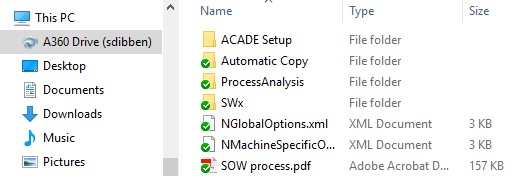
A360 Drive: This is your personal cloud storage not associated with Fusion. Fusion 360 will not use this drive, but it can and should be used with design files from programs such as SolidWorks, Inventor, or AutoCAD if a personal A360 account is all you have. If you choose to sync your setting from AutoCAD, this is where the syncing resides. A360 drive will show up as FTP drive on your computer and give you the ability to create folders and drop files to the drive. They will automatically sync up to the personal A360 drive account. You can also share files stored in the A360 drive with others.
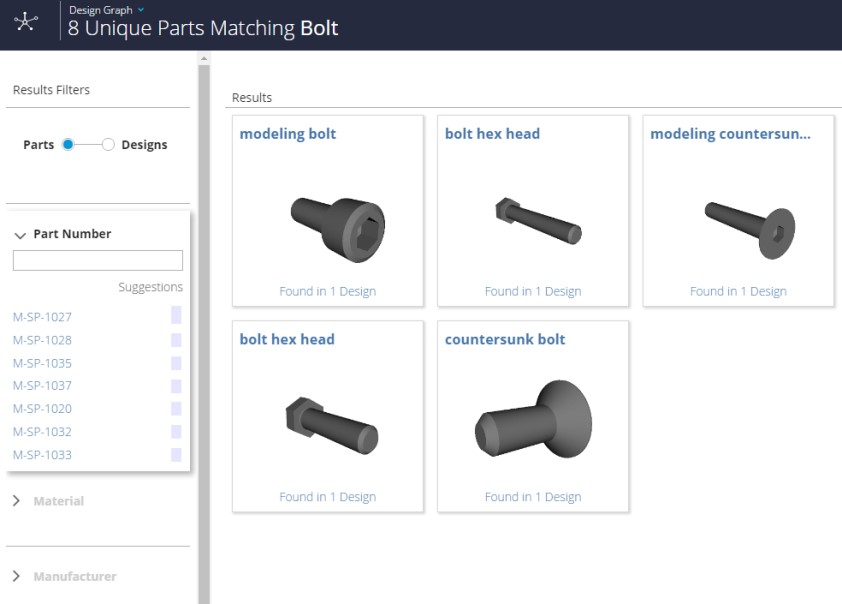
Design Graph: This is currently still considered Beta. Design Graph will search your active hub/account based on keywords entered. Some advanced filtering can be applied after the initial search.
So where do I feel these cloud based data solutions fall short? Below is a list of what I believe will help make these tools the solution manufacturers need.
- Syncing of Fusion Team Hub (local FTP). Currently only the A360 Drive has syncing abilities on your local computer. This is already on the roadmap as one of the improvements scheduled to release soon.
- Syncing of Shared Data in A360 Drive. We haven’t had any luck with syncing data to the local drive that has been shared with us from other A360 accounts. From the forums there is mixed information on if this is possible or not, but from our testing we couldn’t get it to work.
- Ability to disable A360 (personal) when Fusion Team is set up. Companies will want company data secured in their Team Hub and not let users choose where to store data. Currently I can choose between my personal A360 and our Team Hub when I save Fusion 360, or other design data. This makes it too easy for individuals to save company data to a personal drive. Below is a link to that idea in Ideastation. Give it Kudos if you agree: https://forums.autodesk.com/t5/a360-ideas/admin-disable-personal-a360-account-when-fusion-team-is-used/idi-p/7007048
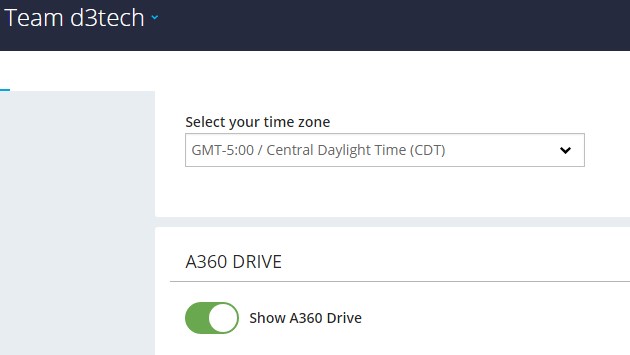
Merge A360 and A360 Drive into a single account. It is just confusing when you have both of these. While there is a way to hide A360 Drive, I don’t understand why I would hide some of my data. There has to be an easier way for these to show up under a single drive. Below is a link to that idea in the Ideastation. Give it Kudos if you agree: https://forums.autodesk.com/t5/a360-ideas/a360-vs-a360-drive/idi-p/6221513
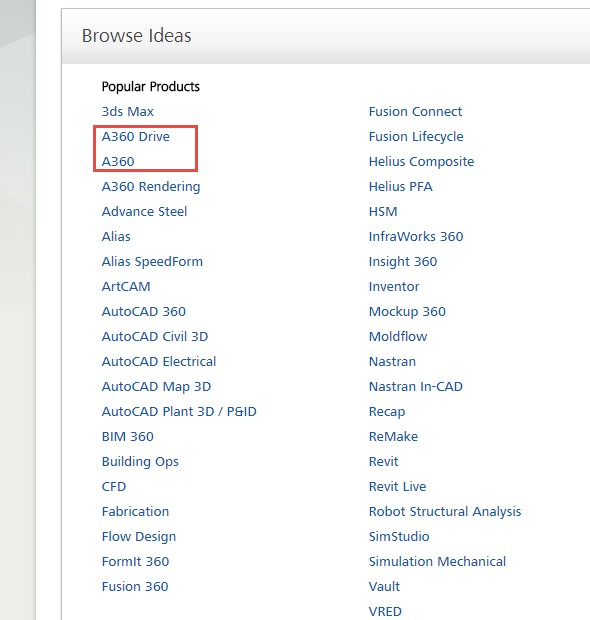
Ideastation (A360, A360 Drive)? We all know that the Ideastation is there for submitting our ideas, but I’m not sure why there are two, and where is Fusion Team? I take it that A360 will also cover the Fusion Team ideas, but it really isn’t clear.
As always, I'd love to hear what you think about these ideas and the options inside of A360!